Seagate Expansion 8TB Desktop External Hard Drive USB 3.0
$139 USD
NZD $233.84 Shipped from AMAZON US
Pricespy - ~$366 at the PBTech sale. Usually ~$400
I read they are shuckable and have Seagate BarraCuda SMR drives.
Easy and simple to use - simply plug in the power adapter and USB cable
SuperSpeed USB 3.0 port (required for USB 3.0 transfer speeds or backwards compatible with USB 2.0 ports at USB 2.0 transfer speeds). Compatibility may vary depending on user's hardware configuration and operating system
System Requirements : Windows 8, Windows 7 operating system
Drag and drop file saving for Windows, right out of the box.Dimensions (L x W x H):6.93 x 4.75 x 1.44" (176.00 x 120.60 x 36.60 mm)
Mac compatibility Requires reformatting. Reformatting the Drive will erase all content unless it is backed up to another Drive. Refer to application guide for guidance


 CamelCamelCamel
CamelCamelCamel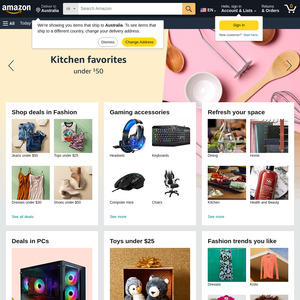
"I read they are shuckable and have Seagate BarraCuda SMR drives"
ive done that to about 3 or 4 of these drives in the past year or two, each of them turned out to be ST8000DM004. But i did read that there is a chance that you can get a Seagate Archive drive too (but ive never gotten one, maybe just been lucky so far). opening up the case isnt the easiest thing, it will turn out to be fairly destructive on the enclosure (aand voids warranty).