Additional 6% of cash back via shopback if you're inclined
OMEN 27qs
27" QHD (2560 x 1440), 240 Hz, 400 nits, IPS display
1ms GTG Response Time with Overdrive
Flat, Edge-lit, 3-sided Borderless
1 DisplayPort™ 1.4, 2 HDMI 2.0
Built-in USB 3.2 Hub
Tilt, Height, Pivot and Swivel Adjustable
HDR, Integrated Speakers, Gaming Console Compatible; AMD FreeSync™ Premium; NVIDIA® G-SYNC® Compatible; Eyesafe® Certified, Sustainable




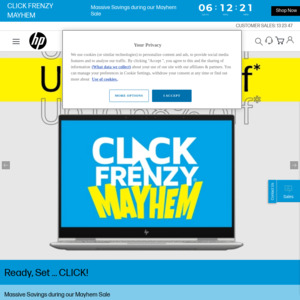
Just picked one up—thanks! I've always wanted an ultrawide, and this one seemed like a great deal for the specs. Not entirely sure how good it is, but it was hard to pass up.