Use the code DBTF-1 during the sign up process
Important details:
Make sure to turn on data roaming.
Sim has a Singaporean IP address.
Countries included:
Armenia, Australia, Austria, Bangladesh, Belgium, Brunei, Bulgaria, Cambodia, Canada, China, Denmark, Estonia, Faroe Islands, Finland, France, Georgia, Germany, Greece, Guernsey, Hawaii, Hong Kong, Hungary, India, Indonesia, Ireland, Isle of Man, Israel, Italy, Japan, Jersey, Kazakhstan, Kuwait, Kyrgyzstan, Laos, Latvia, Lithuania, Macau, Malaysia, Mexico, Montenegro, Myanmar, Nepal, Netherlands, New Zealand, Norway, Pakistan, Philippines, Russia, South Korea, Spain, Sri Lanka, Sweden, Switzerland, Taiwan, Tajikistan, Thailand, Turkey, Ukraine, United Arab Emirates, United Kingdom, United States, Uzbekistan, and Vietnam.

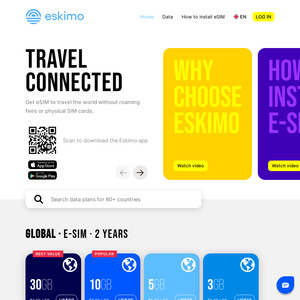
Is this you too OP?