Thought it was time for another YouTube post considering the last one was back in 2019.
- Use a VPN to connect to an Argentinian server (just for registration).1
- Open an incognito browser window.
- Sign up via the main link (or here)
- If an Argentinian address is requested, use this link and Google the postcode.
- Pay using card with no foreign exchange fees.2
- Enjoy the full benefits of YouTube Premium.3
Family (share with up to 5 members)
All family members need to sign into their Google account and accept your YT premium invite while also connected to Argentina via VPN.
- Create a new Google account with a spare email address and set that accounts region to Argentina
- Invite your main account (plus any others) to join the family of this Argentinian account
- Use a VPN (TunnelBear) to connect to Argentina and start a YouTube Premium subscription for your ‘family’
Quick summary for families with existing normal Gmail accounts etc:
- In an incognito window, create a burner gmail account (no VPN)
- In an incognito window, create 'family' on htps://families.google.com using the burner gmail account as the family manager (no VPN)
- All family members accept the invite to join the family group (no VPN)
- Close all tabs. Open a new ignognito tab
- Tunnelbear VPN connected to Argentina
- https://www.youtube.com/premium, select family plan
- Sign up using Argentina address generator & your payment card
- YouTube Premium showed up straight away. Watched a video for a couple of seconds to activate it (still on VPN) - not sure if necessary
- Closed all incognito windows, turn off VPN

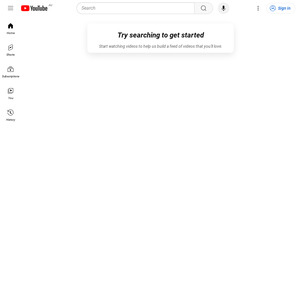
New YouTube deal on OzBargain might be of interest.
https://www.ozbargain.com.au/node/731920