Amazon regular price is USD $109, they have $22 off as a lightening deal and there's an option to tick a box on the product page for another $20 off so its down to $67
All up with delivery and gst it works out converted at NZD $132.
Usual price for these in NZ is between $159 on special and $199


 CamelCamelCamel
CamelCamelCamel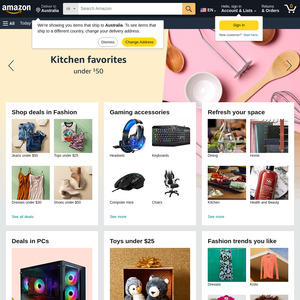
Should be: Smart Home Air Conditioner System Controller
Otherwise sounds like a full Air Conditioner system
Also has lots of 5 stars but the top reviews are mostly bad 🤷♂️