Note: VPN Required for signup purposes only. Not needed afterwards.
Full credit to I Smell Pennies for an excellent write up on this.
Well worth reading the comments and their response to questions.
I have reworked where applicable for NZ but please let me know if you think I have missed something.
Obtaining streaming services cheaper overseas has long been a topic of discussion on Cheapies and with so many new members now I thought this is an opportune time to highlight the 'how to'.
Netflix has recently increased the price of subscriptions done via Türkiye which will take effect on your next billing date for those currently subscribed this way.
Personally, I would recommend going straight to Part 3 which I found relatively easy and avoids the request for Turkish Mobile phone number.
Available Plans:
You can see all the features of the three tiered Netflix Turkey plans here: https://help.netflix.com/en/node/24926/tr
| Subscription Plan | TR Pricing (TL) | NZ Conversion (NZD) | NZ Pricing Official (NZD) | Savings (NZD) | % Saving | |
|---|---|---|---|---|---|---|
| Basic | ₺63.99 | NZD5.24 | NZ$12.99 | NZ$7.75 | 59.7% | |
| Standard | ₺97.99 | NZ$8.03 | NZ$18.49 | NZ$10.46 | 56.6% | |
| Premium | ₺130.99 | NZ$10.73 | NZ$24.99 | NZ$14.26 | 57.1% |
Instructions
Please read the following instructions carefully.
Part 1 - Ensure you have your New Zealand mobile number and debit/credit card saved in your account
Complete either steps (a) or (b), depending on your current situation
a. If you currently have an New Zealand Netflix subscription:
Make sure your New Zealand mobile number is saved and verified in your account. See this screenshot
Make sure your current or new debit/credit card is saved and verified in your account.
Once you’ve triple checked your mobile is added and verified, simply cancel your subscription and wait until the end of the renewal period (i.e. keep watching until the sub expires. Don’t let your sub go to waste since you’ve already paid for it). Once your subscription has expired, go to Part 2
b. If you DO NOT have a current New Zealand subscription:
Note: I have not tried the following before so YMMV. Worst case you end up paying for one month in NZD.
Sign up and subscribe to any New Zealand Netflix plan (preferably the lowest cost basic plan - don’t worry, you’ll get your money back)
Once you’ve signed up, make sure your New Zealand mobile number is saved and verified in your account. See this screenshot
Make sure your current or new debit/credit card is saved and verified in your account.
Once you’ve triple checked your mobile is added and verified, go to Netflix Live Chat and tell them you “would like a full refund since you’ve changed your mind” - they usually don’t ask why but if they do make up some random excuse like “my sibling just signed up” or “you don’t want it anymore” etc. This should be a very fast step and take you only several minutes. The account cancellation will be effective immediately and the refund will arrive in a few hours or days
Once your subscription has expired (should be immediate as you’ve cancelled it for a refund through live chat), go to Part 2
Part 2 - Signing up via Netflix Turkey (Direct Method - No Gift Cards - MOST LIKELY TO FAIL)
With VPN off, log into your Netflix account
Activate a VPN service, turn it on and set it to Turkey (Istanbul is the largest city). There’s many free VPN’s if you don’t have a subscription to one. Here's a few great VPNs that work:
Nord VPN: https://nordvpn.com/
Express VPN: https://www.expressvpn.com/
PureVPN: https://www.purevpn.com/
Windscribe VPN: https://www.windscribe.com/
ExpressVPN: https://www.expressvpn.com/Note: Use chrome browser plugins for these VPNs where possible
Possible Problem: You use Windscribe VPN and set it to Turkey, but it defaults to one of the cities of Turkey that is not Istanbul.
Possible Solution: You want it to land in Istanbul, Turkey, so keep turning off and on the VPN until it lands in Istanbul. Confirm it’s Istanbul by refreshing this page: https://whatismyipaddress.com/Open Netflix and proceed to Netflix to choose your plan:
Proceed by adding your New Zealand credit/debit card as the backup payment method
Possible Problem: If it asks for a Turkish mobile number, you will have to find a working one so they can send you verification. AFAIK, there is no way bypassing this and you will need to sign up via Part 3
Part 3 - Signing up via Netflix Turkey (Using Gift Cards if Part 2 Fails) - EASIEST METHOD
Purchase a Turkey Netflix Gift Card. If you are signing up to Netflix Premium, buy 150 TL in gift cards (2x 75 TL). If signing up to Netflix Basic then 75 TL is enough and for Standard, buy the 100 TL gift card (just an idea, doesn’t matter what GC you get)
Note: Choose a reputable seller and make an account so you have a record of the purchases if anything goes wrong. I recommend Turgame
Once you’ve received your gift card, it’s time to redeem your gift card and sign up to Netflix Turkey at the same time. Make sure from Part 1 that you have not logged out. You must stay logged in to your New Zealand account. If you’ve logged out, please log back in now with VPN turned off (Logging into your NZ account with a VPN gives an error)
Activate a VPN service, turn it on and set it to Turkey (Istanbul is the largest city). There’s many free VPN’s if you don’t have a subscription to one. Here's a few great VPNs that work:
Nord VPN: https://nordvpn.com/
Express VPN: https://www.expressvpn.com/
PureVPN: https://www.purevpn.com/
Windscribe VPN: https://www.windscribe.com/
ExpressVPN: https://www.expressvpn.com/Note: Use chrome browser plugins for these VPNs where possible
Possible Problem 1: If you use Windscribe VPN and set it to Turkey, sometimes it defaults to one of the cities of Turkey that is not Istanbul. You want it to land in Istanbul, Turkey, so keep turning off and on the VPN until it lands in Istanbul. Confirm it’s Istanbul by refreshing this page: https://whatismyipaddress.com/
With VPN on, open a new tab and go to the following Netflix site to redeem your gift card and follow the prompts to subscribe to Netflix Turkey:
Possible Problem: On the plan selection page, the currency is not in Turkish Lira
Possible Solution: The problem is due to your VPN. Double check or change your VPN if neededProceed by choosing your current saved New Zealand credit/debit card (shown on screen) as the backup payment method, or add a new card in (you must do this - do not skip it)
Possible Problem: After entering your debit/credit card details, it asks for a Turkish mobile number
Possible Solution: Again, the problem is due to your VPN. Double check or change your VPN if needed, then go back to step 4Possible Problem: My debit/credit cards keep declining, and I'm unable to subscribe
Possible Solution: It's likely the problem is due to your VPN. Double check or change your VPN if needed and restart the whole process. However, if VPN is not the problem, you can continue to subscribe without a backup payment method (i.e. start your subscription with just the Gift Card you bought), and then afterwards you can contact live chat and tell them you need to update your payment method by asking them to send a payment form popup (this will allow you to add a credit/debit card and save it into the account). If the agent refuses or has no idea what you’re trying to say, end the chat and start a new one.Note: You’ve just used your gift card to pay for the first month, as well as partially for the second month. For the second month, Netflix will deduct the remaining of the gift card, and the remaining balance will come out of the credit/debit card you’ve inputted, and from thereon each month Netflix will keep charging your bank at those rates (be aware many banks have a small international transaction fee but this is only a few cents extra). Besides this, you should be saving >$90 NZD each year at least ($170 saving annually for the premium plan)
You’re done! Turn off your VPN and enjoy your subscription :)
FAQ
Q: Will I need to turn VPN on everytime I watch Netflix?
A: No! You no longer need to have VPN on every time you watch a show or movie. VPN is only required for sign up. After sign up, use Netflix without a VPN and you will have access to the New Zealand Netflix library.
Q: I want to watch a show/move from another region or country. Can I do this?
A: If you want to watch a show or movie that is region locked to another country, you can do so by setting your VPN on your phone, laptop or PC to that country to watch it. Yes, you will need a VPN for this
Q: I got charged a different rate compared to the prices on this post. What happened?
A: Due to foreign exchange rates constantly fluctuating, prices will differ by several cents each month
Q: I have an existing Netflix subscription, can I use the same email?
A: Definitely! See Part A
Q: My bank blocked my payment, what do I do?
A: Some banks block 1st attempt and then text to confirm it's you. Once you reply, 2nd attempt may work. If after several attempts it does not work, just go through the Gift Card method and avoid the pain
Q: How do I update to a new debit/credit card?
A: You can contact live chat and ask them to send a payment form popup (this will allow you to add a credit/debit card and save it into the account). If the agent refuses or has no idea what you’re trying to say, end the chat and start a new one.
Q: Is signing up to Netflix Turkey going to affect my Netflix library/catalogue?
A: After setting up this sub, you may or may not notice the Netflix catalogue may be weird with brand new shows, etc… It might not even change anything, but if it does change, your Netflix catalogue will adjust to what you’re watching and soon it will look like nothing ever happened

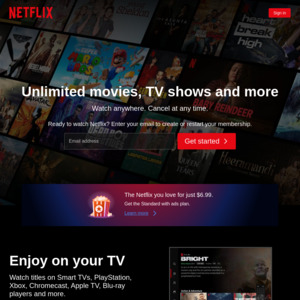
Has anyone successfully bought Turgame gift cards recently? Tried several times today but it didnt work. Always worked for me previously. (I buy about twice a year and have always used a BNZ debit card. Last purchase was June 2022.)