This is an amazing deal for a 4K 65" OLED TV. The HZ1000 is the 2020 model which they've been trying to clear out and is a fantastic television (I now own 2, a 55" for the bedroom and a 65" for the Lounge).
Price is $2999 + 5% off with XMAS Coupon making it $2849! This is the lowest price I've seen and I've been watching it for quite a long time. It appears there isn't much stock left based on the Noel Leeming website, so get a great deal if you're in the market for an OLED!
Only downsides: It is not VRR (Variable refresh rate) or 120Hz if you care about that for gaming, and doesn't have HDMI 2.1 if you care about that (which is mostly just used for VRR and 120Hz).

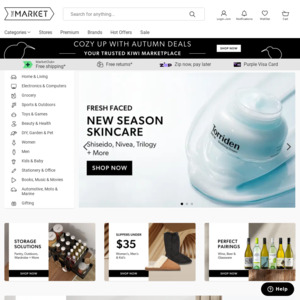

Highly recommend Panasonic OLEDs for movies. If you can get past the stand design, this is the best deal lowest priced ever seen. Also, IMHO Panasonic UI is not the best compared to the competition but this can be fixed by Apple TV or Nvidia Shield which will make the UI way better (read powerful and intuitive) than any other TV's built in ones.