GoPro Hero 5 Black at lowest ever price $498
Netgear X10 Nighthawk R9000 at a good price $679.20
20% TVs, Soundbars, Micro & Mini Systems
30% off Blu-rays
30% off Kettles, toasters, irons, sodastream, grills and snackmakers
10% off Apple Mac
15% off Microwaves
15% off Turntables, Wireless Audio, Receivers
25% off Belkin accessories
10% off camera lenses
50% off Barricade Speakers
25% off Philips headphones
20% off GPS & fitness
30% off all Flea market
20% off networking
15% off camcorders

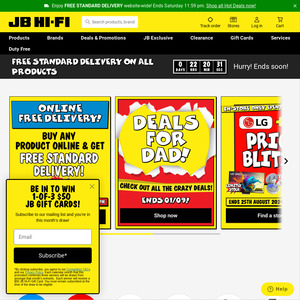
A router for 679 man it better make breakfast in the morning.