[[help:tips_hints]]
This is an old revision of the document!
Tips and Hints
This page is a collection of tips and hints about ChoiceCheapies. Please see Getting Started for more detailed information about discovering, sharing, voting for, and discussing the latest deals, promotions and freebies. There's also a page for Frequently Asked Questions.
Icons and Symbols
Sometimes you will see these icons next to a user's name:
Hover the cursor over a symbol to see what it means.
The following graphics appear on each deal page:
Searching
ChoiceCheapies has a search box at the top right of every page. Add sort:created to sort the results in date order. For example:
camera sort:created
Advanced search options are available on the search page.
Note: The search box on Wiki pages will only search the ChoiceCheapies Wiki. Return to the main page to search the rest of ChoiceCheapies.
Formatting text
Comments in ChoiceCheapies support bold, italic and hyperlinked text. Of course you can combine all of these.
Other web addresses are automatically converted into links (e.g. http://www.choicecheapies.co.nz or www.choicecheapies.co.nz).
Comments in ChoiceCheapies support **bold**, *italic* and [hyperlinked text](http://www.choicecheapies.co.nz). Of course you can ***[combine](http://www.choicecheapies.co.nz)*** all of these. Other web addresses are automatically converted into links (e.g. http://www.choicecheapies.co.nz or www.choicecheapies.co.nz).
For more information please see this Ozbargain tutorial post.
Reporting comments and deals
If you see comments that are offensive, inappropriate, is a personal attack etc please click on the Report button under the comment
It can also be used to let the moderators know if you detect sock puppeting, suspicious looking deals, duplicates and suspicious looking activity.
Subscribe to a thread
Click  Subscribe to receive email notifications when new comments are added to the thread. This way, you can keep up with the thread and see if someone replies to your comment. By default you will be subsribed to deals and threads that you create, and there is also an Autosubscribe option in the user settings.
Subscribe to receive email notifications when new comments are added to the thread. This way, you can keep up with the thread and see if someone replies to your comment. By default you will be subsribed to deals and threads that you create, and there is also an Autosubscribe option in the user settings.
Admittedly you'll also get the rest of the communications too, so that is something to consider before subscribing.
Equally, you can 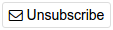 Unsubscribe from threads that you have subscribed to.
Unsubscribe from threads that you have subscribed to.
Subscriptions can be managed in your user settings.














