Gidday can anyone share how do i find the cheapest Z 91 in the country to top up sharetank and is BlueStacks still working with the Z app?
I just tried to use up my last 50L in my Sharetank and it doesn't let me instead stop filling up at the last 0.24L, anyone know why and how do I use it all up if I decided not to use sharetank anymore? Cheers
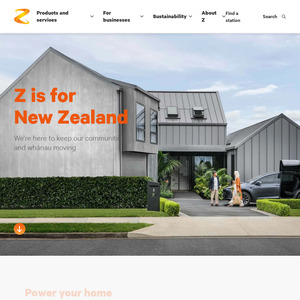
For that, I'd suggest contacting ShareTank and asking them. There might be some minimum balance (maybe 250ml) although I'm not sure why that would be.