Similar deal to Apple One posted before. Apple one seems to be better priced overall, but maybe only for apple users.
Please follow the steps
Step 1. Create an Indian Apple ID at appleid.apple.com/en-in . You go to "Create your apple ID" You enter your first and last name, India, date of birth, an email that you have not used before for Apple, and your NZ phone number, change the prefix to NZ (as they will send you confirmation codes) .
Step 2. Go to Amazon Australia to your account and add an Indian address. Use below random generator
https://www.bestrandoms.com/random-address-in-in
Any 10 digit phone number should be fine like 1234567890
Step 3. (Incognito mode recommended) Buy an apple store card on Amazon India. You log in with your Amazon account. Write the desired amount (999 rupees for Apple TV+, which is what the annual cost is). You click to pay by card and write your full name and your card (Wise is recommended, but any card should work).
Step 4. They will send you a code by email to the email you have in your Amazon account. Now download the Apple Music app (both IOS and Android). You log in with the email you created in step 1.
You go to the settings (top right over the 3 dots). Click "Account" and then "Redeem gift card or code." Copy and paste the code that was sent to you by email (App Store Code). And you will already have your 999 rupees in your Apple account. Important : Add the Indian address from step 2 with the same details in "Account" - "Payment Information" in the Apple Music app.
Step 5. (Incognito mode recommended) Visit tv.apple.com and log in, click the profile picture at the top right and then click "Settings" . Scroll down to "Subscriptions" and select "Manage". You select the monthly subscription of 99 rupees and click to accept. After completing the monthly subscription, you again go to “Subscriptions” and “Manage” and switch to the annual subscription of Rs 999 which is cheaper than going month to month.
Although VPN India might not be required, in case it doesn't direct you to apple tv India, switch your VPN ON to India.
Credit: Scrooge McDeal at Ozbargain
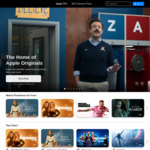


I'm up to the final step where I'm selecting "Subscribe", choosing the 99Rupee option, but then it says to update my address in order to continue. When I'm presented with the address to update, it has the details of the address I generated in the prior step, but an additional field of "Payment Type" and ÜPI ID" - the UPI is a mandatory field so I'm unable to proceed without it? Did I go wrong somewhere along the way? :(