1. Xiaomi Mi Pad 4 WiFi Tablet PC 3GB RAM 32GB ROM International Version (Black) -US$179.78/ NZ$274.3, Shipped
Coupon Code: MPad432
https://gearvita.com/xiaomi-mi-pad-4-wifi-tablet-3gb-32gb.ht…
2. Xiaomi Haylou GT1 TWS Earphones Bluetooth 5.0 Fingerprint Touch - US$23.34/ NZ$35.6, Shipped
Coupon Code: HL1TWS
https://gearvita.com/xiaomi-haylou-gt1-tws-earphones.html
3. Lenovo Watch X Bluetooth Waterproof Smartwatch - US$39.14/ NZ$59.7, Shipped
Coupon Code: SilverWX
https://gearvita.com/lenovo-watch-x-bluetooth-waterproof-sma…

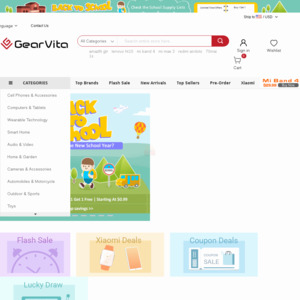
I have the Xiaomi Mi Pad 4 and as far as I know, there isn't an "international" version at the moment. You can check the Mi Pad 4 ROMs available for download on the official Xiaomi site. There isn't one for international, only for China. The ROM does come with English of course, but it's not a Global ROM. This means that you won't get Google Play or other Google apps on the ROM (because China don't use Google products or services). You'll have to sideload the apk files, which is a fairly easy process. You could however install a custom Xiaomi EU ROM for the Mi Pad 4 though, but requires unlocking bootloader and more work (not that hard).
Anyway, this is misleading, you should update or change it. Also, you could get it cheaper on Aliexpress at around $253 and apply some coupons for more discount:
https://www.aliexpress.com/wholesale?catId=0&initiative_id=S…