Malwarebytes is an anti-malware software that helps to protect devices from viruses, trojans, ransomware, and other malicious software. It is available for Windows, macOS, ChromeOS, Android, and iOS. The link itself only has a 10% discount with a promo code. To get the full discount, follow the instructions:
Instruction:
- Click "Go to Deal"
- On the top right corner of the page Click on NZD, In the pop-up windows click Currency and select Brazilian Real. You must now see EN as the language and BRL as currency on the top right corner.
- From the Shopping Cart column, chose number of devices you want to protect. (I chose 5 to cover all mobiles and laptops in the house). 1 Device is 35 BRL (~11 NZD) and 5 Devices is 71 BRL (~24 NZD) for 1 year.
- Fill in the Address Column with your info. Don't chose Brazil as Country because that would require additional card info called CPF/CNPJ. I just selected NZ with no problem.
- Fill Card Info (I paid with Wise Card). Not sure if PayPal would work or not.
It is an auto renewal subscription, so you might want to cancel it before the end of one year (or just delete the virtual wise card). I initially did this process with Brazil VPN on, but then I realised it works even without VPN. This is my first time posting a deal here, please let me know if something is not quite right.

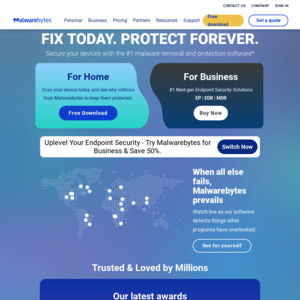
Malwarebytes is OK, but I never really get the point of buying an antivirus. As someone who has worked in IT for many years and worked in various MSP companies, I perosnally think that spending money on 3rd party antivirus is a joke. 2 of the CTOs at my previous jobs both commented that 3rd party antivirus are pointless and one of the security consultants at my current job said the same thing as well.
Windows Defender does a pretty good job already and it's free. It's pretty good on resource usage as well and just has better support and integration considering it's baked right into Windows and hooks into Azure and InTune for better monitoring and control. If you want, just get a Qualys agent installed on your device and make sure your patches are up to date and you're golden.
As long as you don't go to dodgy sites, don't download and install random crap and know what you're doing, 3rd party antivirus are pointless in general. You can easily run things in sandbox environments if you really want to test out cracks/patches or whatever. Any.Run and VirusTotal are your friends. In fact, the average person typically just watches Netflix or Youtube or browse social media. Just install UBlock for them and the rest should be covered by Windows Defender.
Unless you're someone like me who reverse engineer apps (especially cracks and patchers) and hack into things left and right and just do a lot of dodgy things in general, you shouldn't even be at risk of anything malicious attacking you and therefore needing an antivirus. Even at my level, I don't even use any 3rd party antivirus.
What is more important is to have a good backup routine. Make sure you use a password manager like Bitwarden. Make sure your patches are up to date, have a good firewall / network setup and use 2FA. It's really not that hard and you don't have to be in IT to master these things.
But hey, that's just my 2cents. Spend your money however you like.