1M CHICKEN MCNUGGETS GIVEAWAY IS BACK! Wednesday this week from 9am, we will be treating Kiwi’s to this FREE & saucy giveaway via the Macca’s app… while stocks last. Download the app here: https://bit.ly/2ZQSUUN.
Free 6-Pack of Chicken McNuggets Wednesday 28th October @ McDonald's (via App)
Last edited 27/10/2020 - 11:17 by 1 other user
Related Stores
closed Comments

Nice to see no bit of the chicken going to waste

Gristle and connective tissue? All I see is calcium and protein

Good to see all the kids are still willing to eat the stuff at the end, ahahaha. Five plus a day, and a carcass mmm

Anyone with a jailbroken iphone or rooted android found a bypass for either platform? The app doesn't let you even log in to claim the nugs :(
-Tried Magiskhide + randomising the magisk package name on android - no luck

shoudve thought of that before HACKING!

You could look at https://forum.xda-developers.com/apps/magisk/mcdonalds-app-t… (5 pages) and https://www.reddit.com/r/androidroot/comments/d99yfu/someone… and https://www.reddit.com/r/androidroot/comments/e128l7/magisk_… and https://www.reddit.com/r/androidroot/comments/eeiaom/method_…
Assumed you cleared app data & cache and restarted phone after? Some suggest Lucky Patchers helps. Also make sure you delete or rename the TWRP directory if those steps don't already do it You probably want to check your Safetynet status and also "MagiskHide props config" or otherwise rename your CTS profile. (These 2 steps are possibly related not sure.) I think some rooted ROMs change enough that it's very hard or impossible to hide. Also some non rooted ROMs are different enough that it may fail even if the device isn't rooted especially Chinese phones.

You'll need LuckyPatcher to get it to work on a rooted Android phone. Please note that LuckyPatcher is flagged as malware by Google Play Protect as people use it to modify apps and bypass in-app purchases.
Steps:
After rooting:
1. Install BusyBox (requirement for LP)
2. Install LuckyPatcher
3. Make sure the McDonald's app is completely closed. (the one downloaded from the play store).
4. In LP select McDonald's and select 'menu of patches'.
5. Select 'Change the app's components'
6. Select 'Disable components pm disable method'.
7. Scroll to or type in: mcdonalds.core.base.activity.SecurityErrorActivity
8. Click on it so it becomes red.
9. Click Apply and you're done.Source:
https://c.mi.com/thread-2678351-1-0.html?sources=1There's however an alternative, but it's a bit time consuming. Have Magisk Hide and rename Magisk manager, and make sure you pass SafetyNet. When you're at the restaurant you first clear app storage in the app settings, and start anew and login with your existing account. Without quitting the app, redeem the deal. You'll have to clear storage again the next time you want to redeem a deal.

Spoke to a friend who is still just using Magisk along with Magisk Hide & renaming Magisk Manager without needing to do anything else, confirmed it worked for the nugget deal. So guess it does depend a lot on the phone. This is with a One Plus 6T

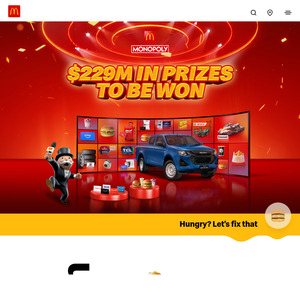
Round 2 here we go…