Pen sold separately but still ends up cheaper than a Surface Pro 4 M3 + Pen Bundle
Surface Pro 4 M3 $986
Surface Pro 4 Pen (Black) $109.99 Also available in Silver and Blue
Surface Pro 4 Type Cover $188 Other colours available but at full price.
Total: $1283.99
I also bought a pouch, however they are not designed for enough room to fit with the type cover attached. I managed to exchange it for this and it fits with the cover attached perfectly.
Try asking respectfully if they can get you a deal, they were able to get the pen down to $100 and some other official accessories down such as the initial pouch I purchased which was $49 to $30 and an official displayport to hdmi adapter from $69.99 to $55. (which incidentally is kind of buggy, but a restart with it attached should fix it) I also found out after the fact that you will get a voucher for 15% off the non-sale price of official Microsoft branded surface accessories, so maybe keep that in mind if you are unable to score a deal on accessories and split the purchase over two payments. (The pen is not on sale so you could potentially use it on that)
Writing this from my Surface Pro M3 and have disabled the system and usage reporting and Cortana which I assumed would use up battery power and memory, which for a device such as this with 4gb of ram, 6hrs average of battery life and an m3 processor, it needs as much help as it can get. That isn't to say that it feels slow however, it works very well with its SSD. I find that it feels like a very premium device. The pen is fun to play around with and feels responsive when drawing and writing. The fanless design means that you don't have to worry about moving parts that may get damaged or clogged up. It has a micro SD slot so the storage can be expanded at your leisure. (You also get a voucher for 25% of sandisk memory cards with your purchase if you're so inclined). The screen is gorgeous and vibrant but feels just a tad too heavy and large for a tablet that you hold with one hand but it's perfect as an ultraportable laptop. I bought this for uni so it is perfect for my needs as a light, portable device I can use for drawing, video watching, handwritten and typed note taking, research and essay writing. I would not recommend this model for video editing or intensive graphics applications eg. Photoshop with 30 layers. It's comparatively pricier but you're paying for higher build quality, a "pure" windows os, pen functionality and portable form factor. Also note that this model came out in 2015 and may be due for a refresh very soon but it most likely will not be available at this price point and if you need a laptop now, there are worse things you could get. Hop into an electronics store and they should have a Surface display where you can determine if this fits your requirements.
P.S. First thing you should do is connect to your internet and go to the settings app and manually download all of the updates. My touchpad was freaking out before I updated.
There are reviews on the web which are mostly positive.
This was my first deal so I hope it was helpful! Cheers!

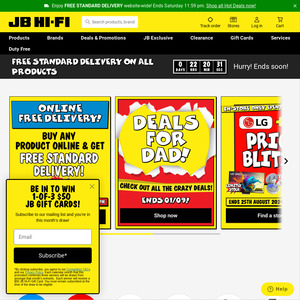
https://www.microsoftstore.com/store/msnz/en_NZ/pdp/Surface-… $934
https://www.microsoftstore.com/store/msnz/en_NZ/pdp/Microsof… $87
https://www.microsoftstore.com/store/msnz/en_NZ/pdp/Microsof… $192
until March 5th